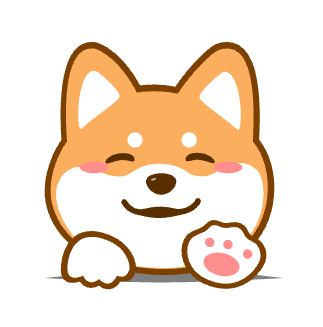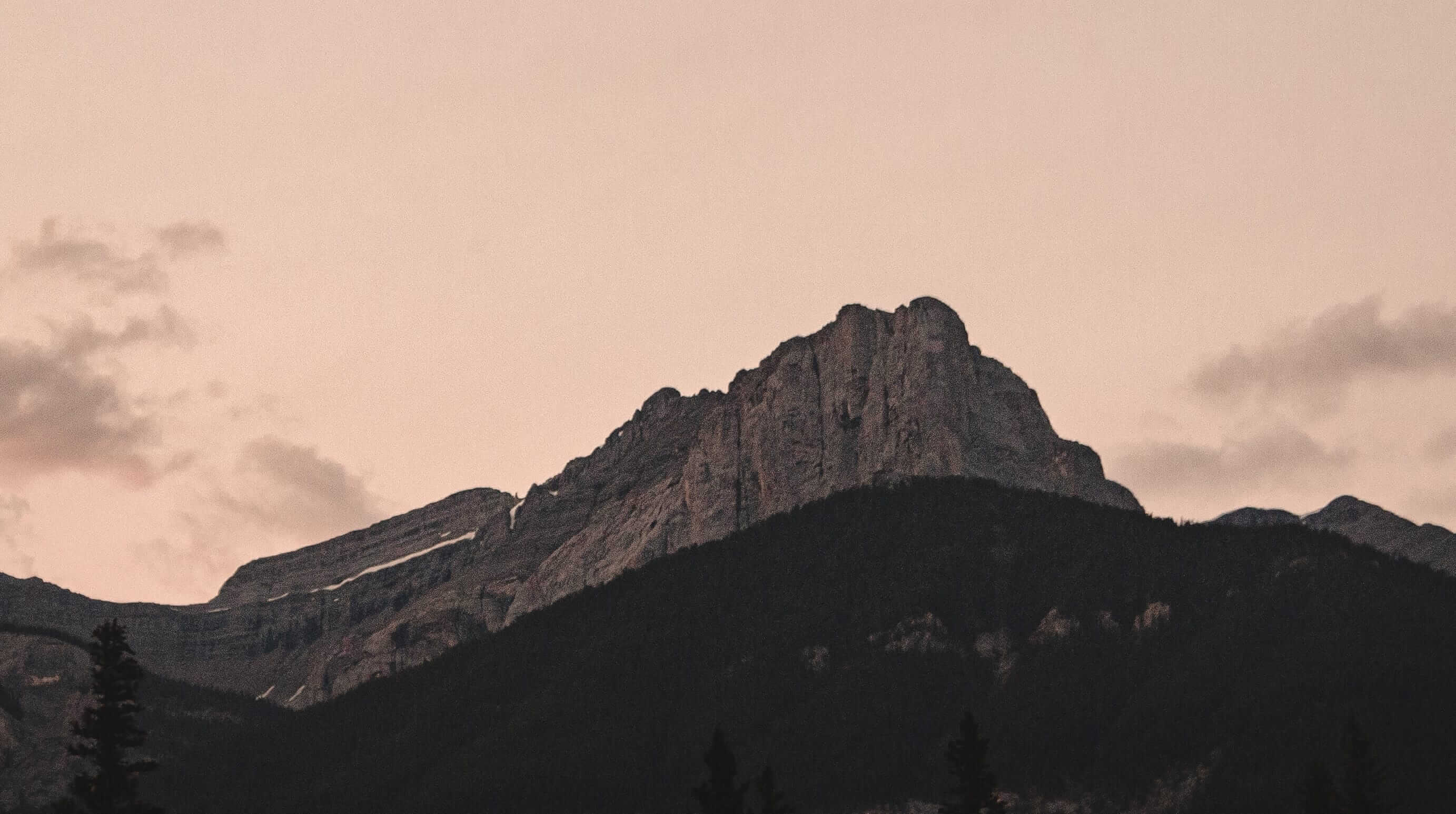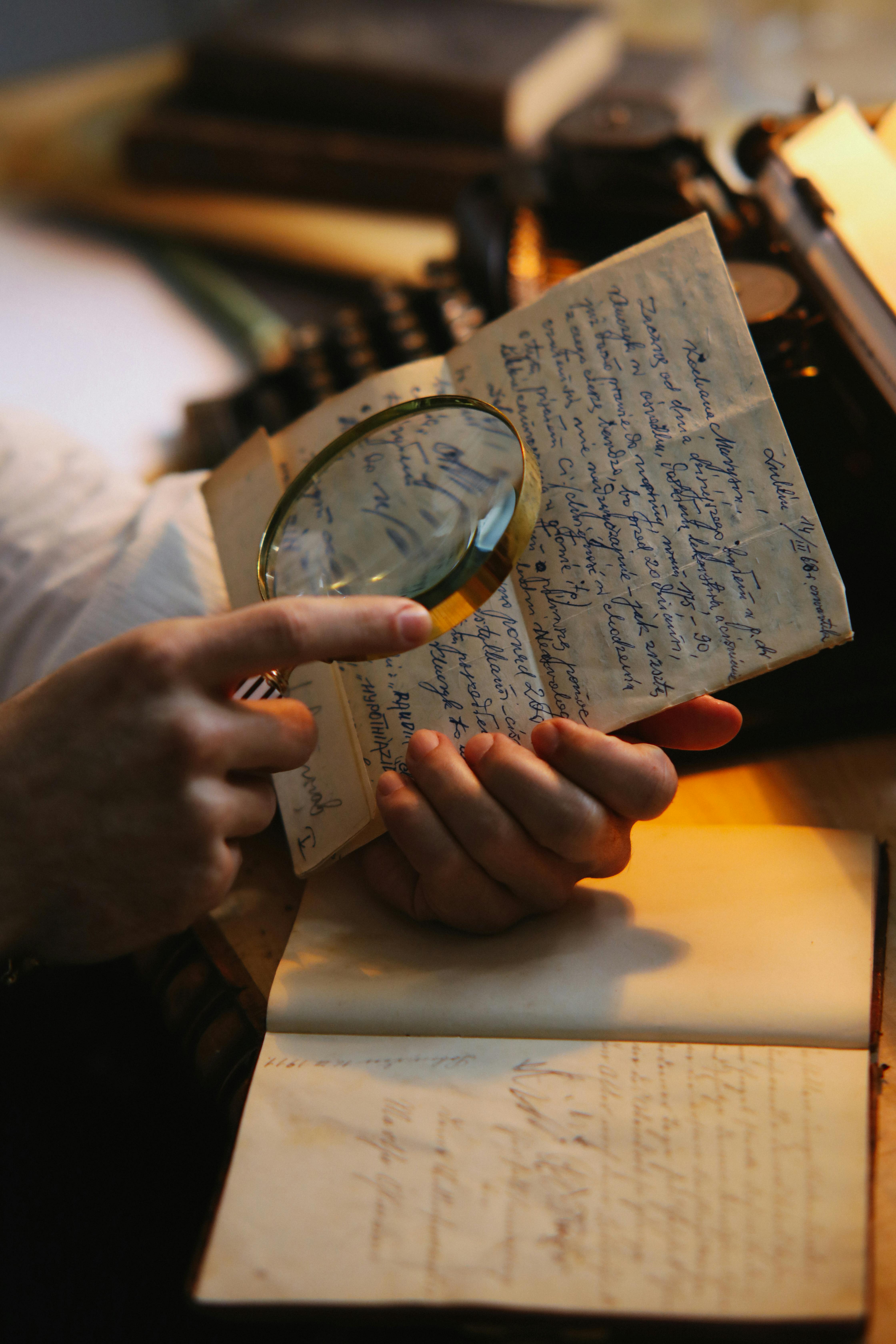PicGo-Github图床配置
PicGo-Github图床配置
1. 下载PicGo
下载链接:https://github.com/Molunerfinn/PicGo/releases
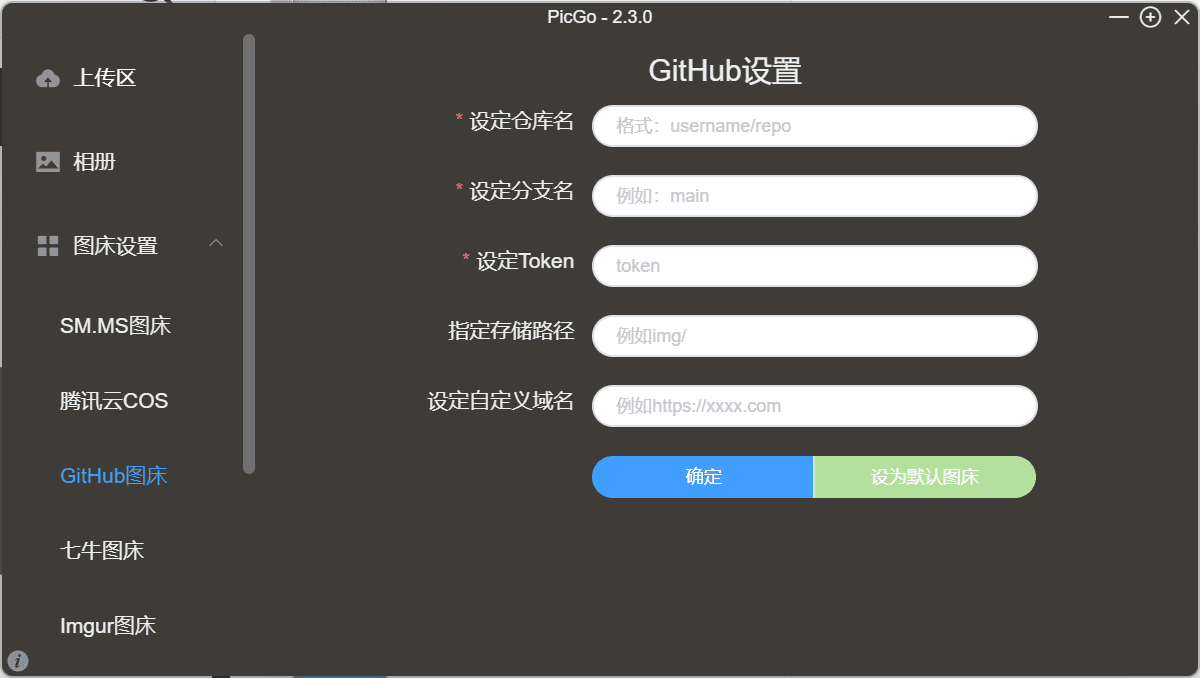
2.Github 新建仓库
3.生成token
Settings -> Developer settings -> Personal access tokens
点击Generate new token
勾选repo,并生成token
4.配置PicGo
仓库名为 用户名/仓库名 格式
分支名:main
建议按时间存储,路径设置为202205