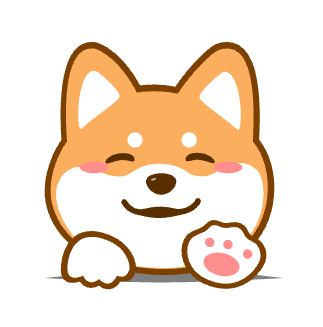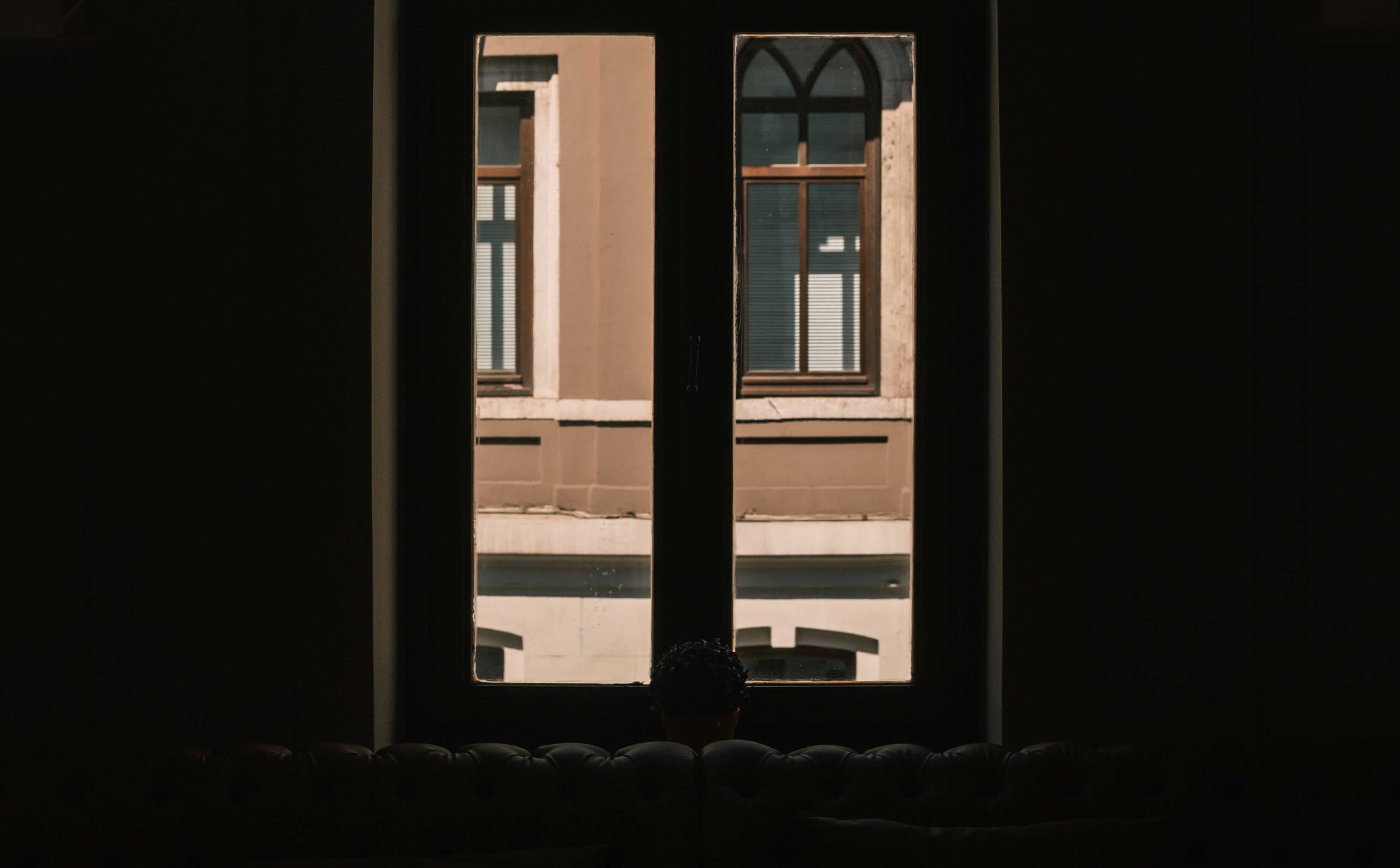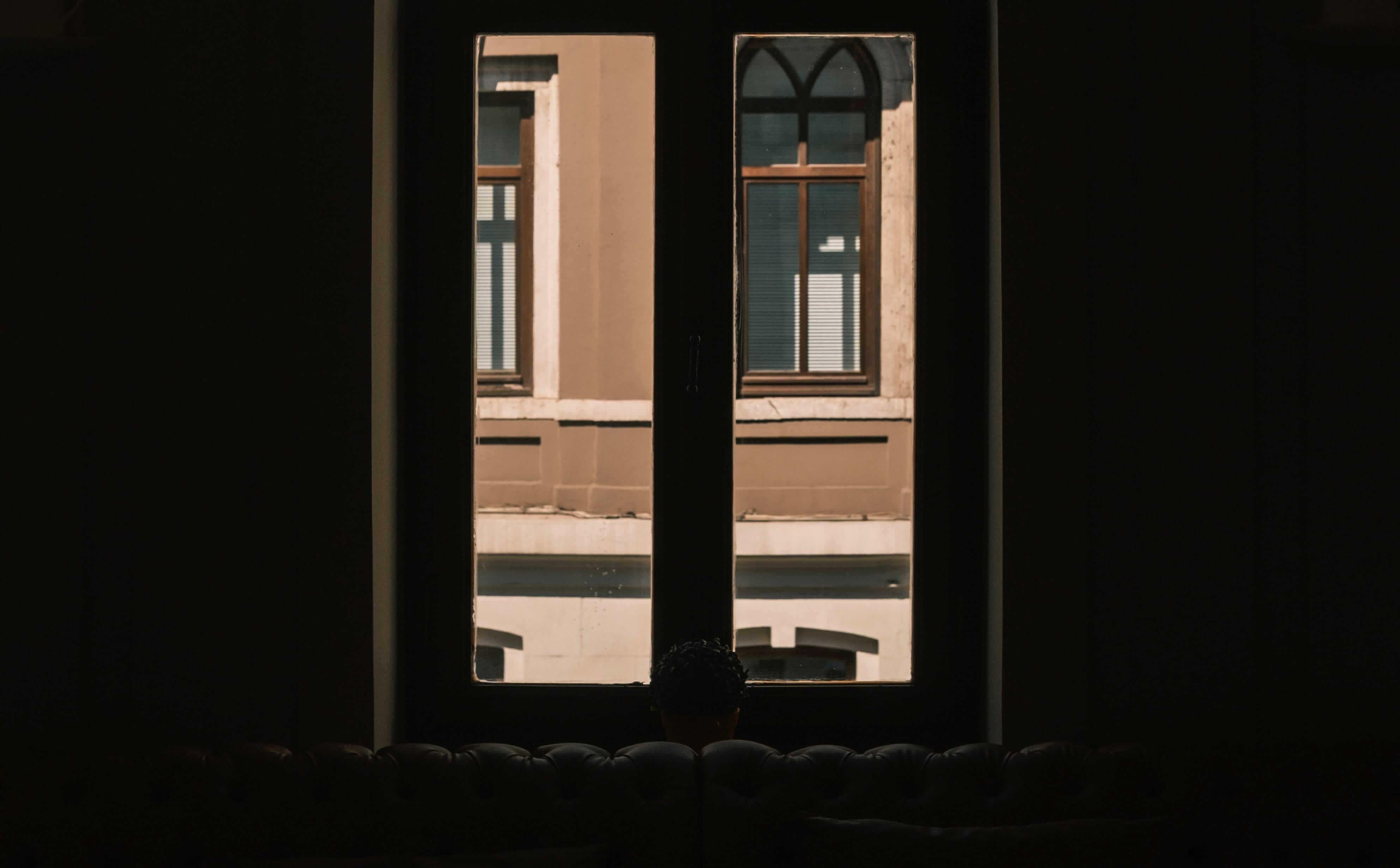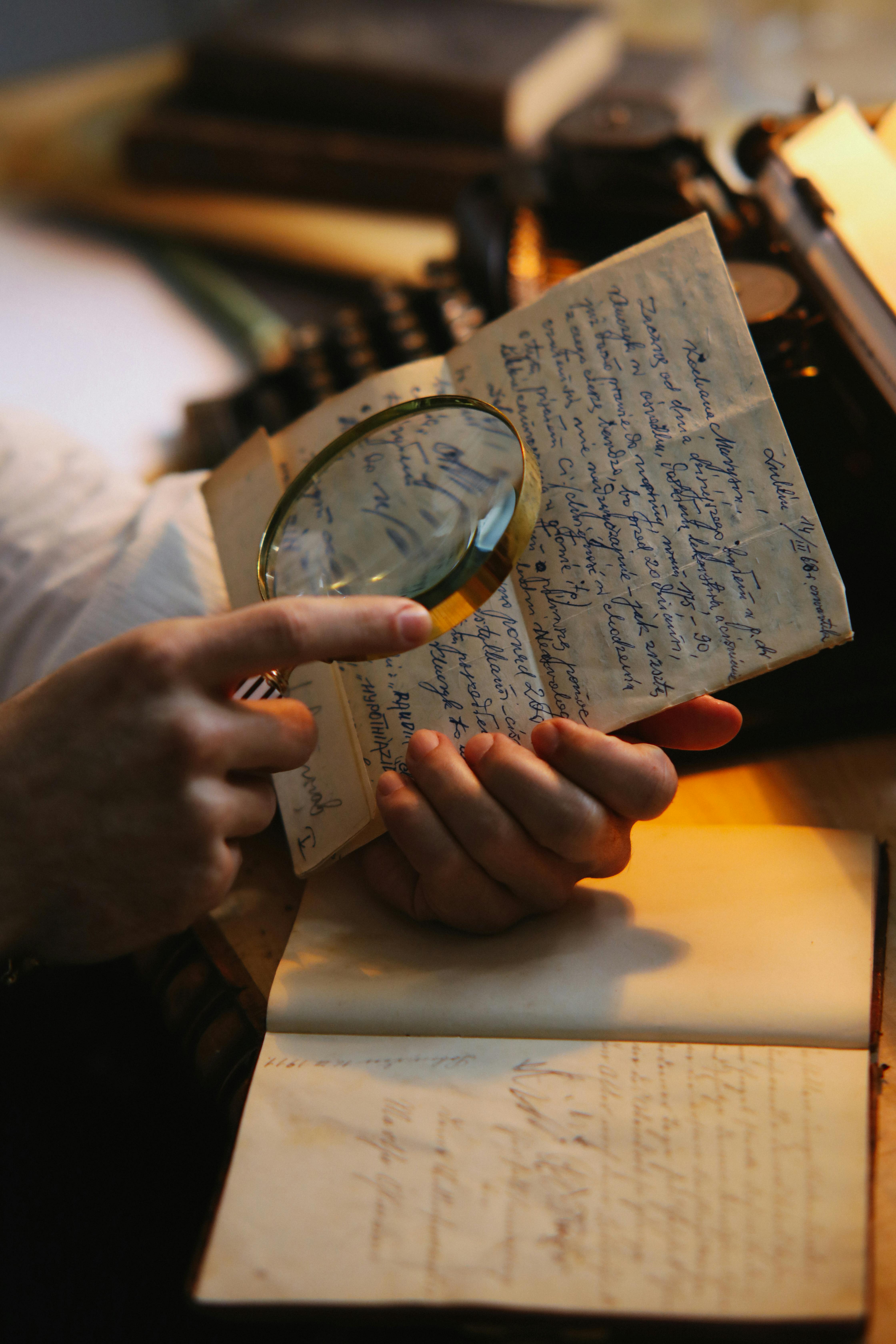JDBC 学习笔记
学习参考链接:
https://www.bilibili.com/video/BV1Qf4y1T7Hx/?p=30&share_source=copy_web&vd_source=c76bb3d6e0326c966bf1bf32db90eb22
简介
简单来说,JDBC是一种规范,可以通过同一套代码,配合不同数据库驱动实现数据库的操作。
快速入门
1
2
3
4
5
6
7
8
9
10
11
12
13
14
15
16
17
18
19
20
21
22
23
24
| // 注册驱动
Class.forName("com.mysql.jdbc.Driver");
// 获取连接
String url = "jdbc:mysql://localhost:3306/itheima";
String username = "root";
String password = "123456";
Connection conn = DriverManager.getConnection(url, username, password);
// 定义sql语句
String sql = "insert into account values ('1', '张三' , 2000)";
// 获取执行sql的对象 Statement
Statement statement = conn.createStatement();
// 执行sql
int count = statement.executeUpdate(sql); // 返回值为受影响的函数值
// 处理结果
System.out.println(count);
// 释放资源
statement.close();
conn.close();
|
事务管理
connection 接口对应的三个方法。
- 开启事务:setAutoCommit(boolean autoCommit); 默认为true,
自动提交
- 提交事务:commit()
- 回滚事务:rollback()
Statement
- int executeUpdate(sql); 执行DML、DDL语句
- ResultSet executeQuery(sql);
执行DQL语句。返回值为查询的结果
参考代码:
1
2
3
4
5
6
7
8
9
10
11
12
13
14
15
16
17
18
19
20
21
22
23
24
25
26
27
28
29
30
31
32
33
34
35
36
37
38
39
40
41
42
43
| package com.feng.jdbc;
import javax.sound.midi.Soundbank;
import java.sql.*;
public class JdbcDemo2 {
public static void main(String[] args) throws Exception {
String url = "jdbc:mysql://127.0.0.1:3306/learn_jdbc";
String user = "root";
String password = "100228";
Connection conn = DriverManager.getConnection(url, user, password);
String sql = "SELECT * from user;";
Statement stmt = conn.createStatement();
ResultSet res = stmt.executeQuery(sql);
while (res.next()){
int id = res.getInt(1);
String name = res.getString(2);
int age = res.getInt(3);
System.out.println(id);
System.out.println(name);
System.out.println(age);
System.out.println("***************");
}
res.close();
stmt.close();
conn.close();
}
}
|
PreparedStatement
预编译sql语句,预防sql注入问题
使用方法:
- String sql = "select * from user where name =
?";
- 参数用?代替。再使用setXxx(参数1,参数2),设置参数。参数1为序号,参数2为填入?的值,索引从1开始。
- conn.prepareStatement(sql);
- executeQuery(); 这里不需要参数
数据连接池 Driud
创建一个配置文件存放配置信息
例如:
1
2
3
4
5
6
7
8
9
10
11
12
13
14
| # 数据库驱动
driverClassName=com.mysql.cj.jdbc.Driver
# 数据库连接
url=jdbc:mysql:
# 数据库用户名
username=root
# 数据库密码
password=*******
#初始化连接数量
initialSize=5
#最大连接数
maxActive=10
#获取连接最大等待时间
maxWait=3000
|
使用方法:
1
2
3
4
5
6
7
8
9
10
11
12
13
| public static void main(String[] args) throws Exception {
Properties prop = new Properties();
prop.load(new FileInputStream("jdbc-demo\\src\\druid.properties"));
DataSource dataSource = DruidDataSourceFactory.createDataSource(prop);
Connection conn = dataSource.getConnection();
System.out.println(conn);
}
|
案例1 - 查看所有数据
已有数据库
1
2
3
4
5
6
7
8
| mysql> select * from tb_brand;
+----+------------+----------------------+---------+--------------------------------+--------+
| id | brand_name | company_name | ordered | description | status |
+----+------------+----------------------+---------+--------------------------------+--------+
| 1 | 三只松鼠 | 三只松鼠股份有限公司 | 5 | 好吃不上火 | 0 |
| 2 | 华为 | 华为技术有限公司 | 100 | 华为致力于把数字世界带入每个人 | 1 |
| 3 | 小米 | 小米科技有限公司 | 50 | are you ok | 1 |
+----+------------+----------------------+---------+--------------------------------+--------+
|
参数文档druid.properties 内容如下:
1
2
3
4
5
6
7
8
9
10
11
12
13
14
| # 数据库驱动
driverClassName=com.mysql.cj.jdbc.Driver
# 数据库连接
url=jdbc:mysql:///itcast?useSSL=false&useServerPrepStmts=true
# 数据库用户名
username=root
# 数据库密码
password=123456
#初始化连接数量
initialSize=5
#最大连接数
maxActive=10
#获取连接最大等待时间
maxWait=3000
|
查询所有数据,代码如下:
1
2
3
4
5
6
7
8
9
10
11
12
13
14
15
16
17
18
19
20
21
22
23
24
25
26
27
28
29
30
31
32
33
34
35
36
37
38
39
40
41
42
43
44
45
|
@Test
public void selectAll() throws Exception {
Properties prop = new Properties();
prop.load(new FileInputStream("src/main/java/druid.properties"));
DataSource dataSource = DruidDataSourceFactory.createDataSource(prop);
Connection conn = dataSource.getConnection();
String sql = "select * from tb_brand";
PreparedStatement pstmt = conn.prepareStatement(sql);
ResultSet rs = pstmt.executeQuery();
List<Brand> brands = new ArrayList<>();
while(rs.next()){
int id = rs.getInt("id");
String brandName = rs.getString("brand_name");
String companyName = rs.getString("company_name");
int ordered = rs.getInt("ordered");
String description = rs.getString("description");
int status = rs.getInt("status");
Brand brand = new Brand(id, brandName, companyName, ordered,description, status);
brands.add(brand);
}
System.out.println(brands);
rs.close();
pstmt.close();
conn.close();
}
|
案例2 - 增删改
增加代码示例如下:
1
2
3
4
5
6
7
8
9
10
11
12
13
14
15
16
17
18
19
20
21
22
23
24
25
26
27
28
29
30
31
32
33
34
35
36
37
38
39
40
41
42
|
@Test
public void selectAll() throws Exception {
Properties prop = new Properties();
prop.load(new FileInputStream("src/main/java/druid.properties"));
DataSource dataSource = DruidDataSourceFactory.createDataSource(prop);
Connection conn = dataSource.getConnection();
String brandName = "香飘飘";
String companyName = "香飘飘";
int ordered = 1;
String description = "hello";
int status = 1;
String sql = "insert into tb_brand(brand_name, company_name,ordered,description,status) values(?,?,?,?,?)";
PreparedStatement pstmt = conn.prepareStatement(sql);
pstmt.setString(1,brandName);
pstmt.setString(2,companyName);
pstmt.setInt(3,ordered);
pstmt.setString(4,description);
pstmt.setInt(5,status);
int i = pstmt.executeUpdate();
System.out.println(i > 0);
pstmt.close();
conn.close();
}
|